New user
1.Open the link first: https://my.fireline.com.hk/clientarea.php 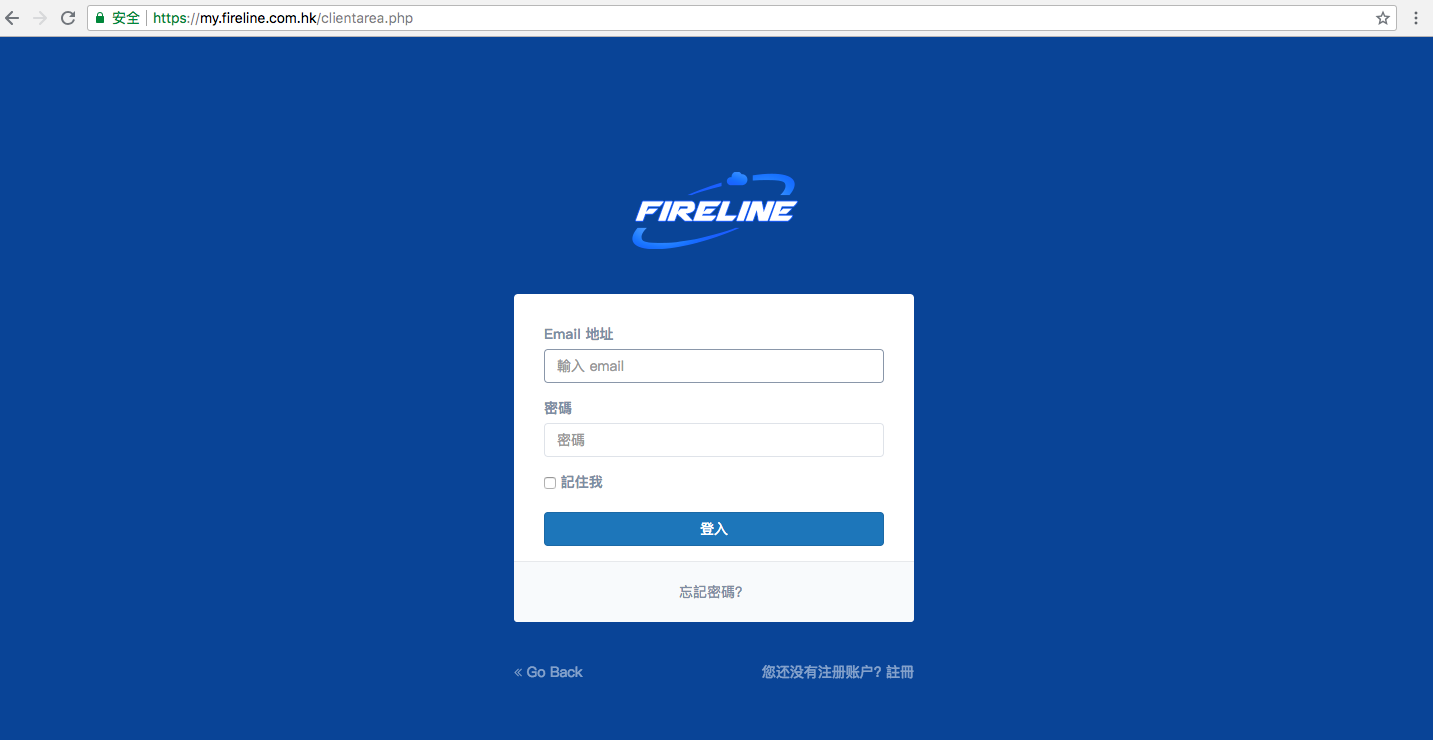
Enter accounts code, click to enter
Go inside
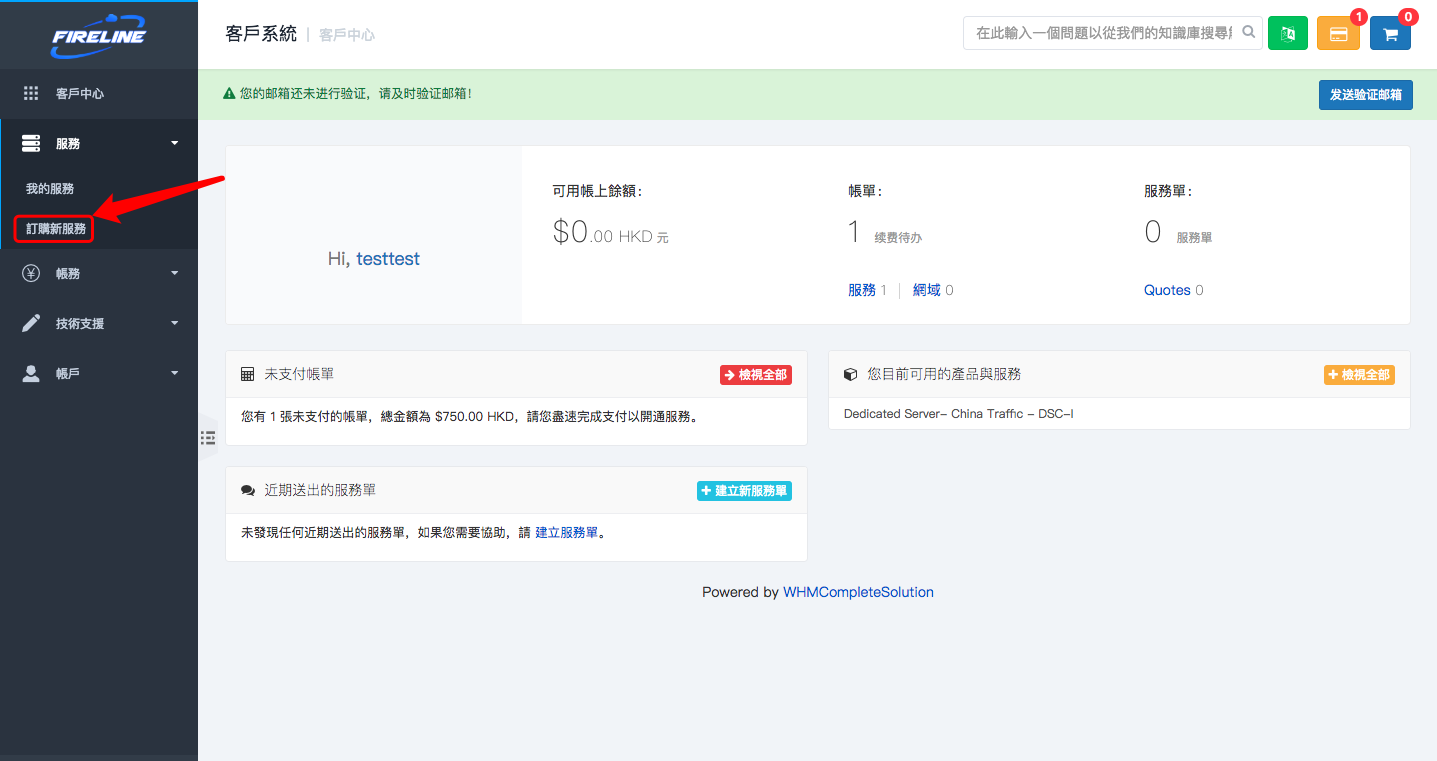
2.Click to subscribe to the new service and go to the following pages: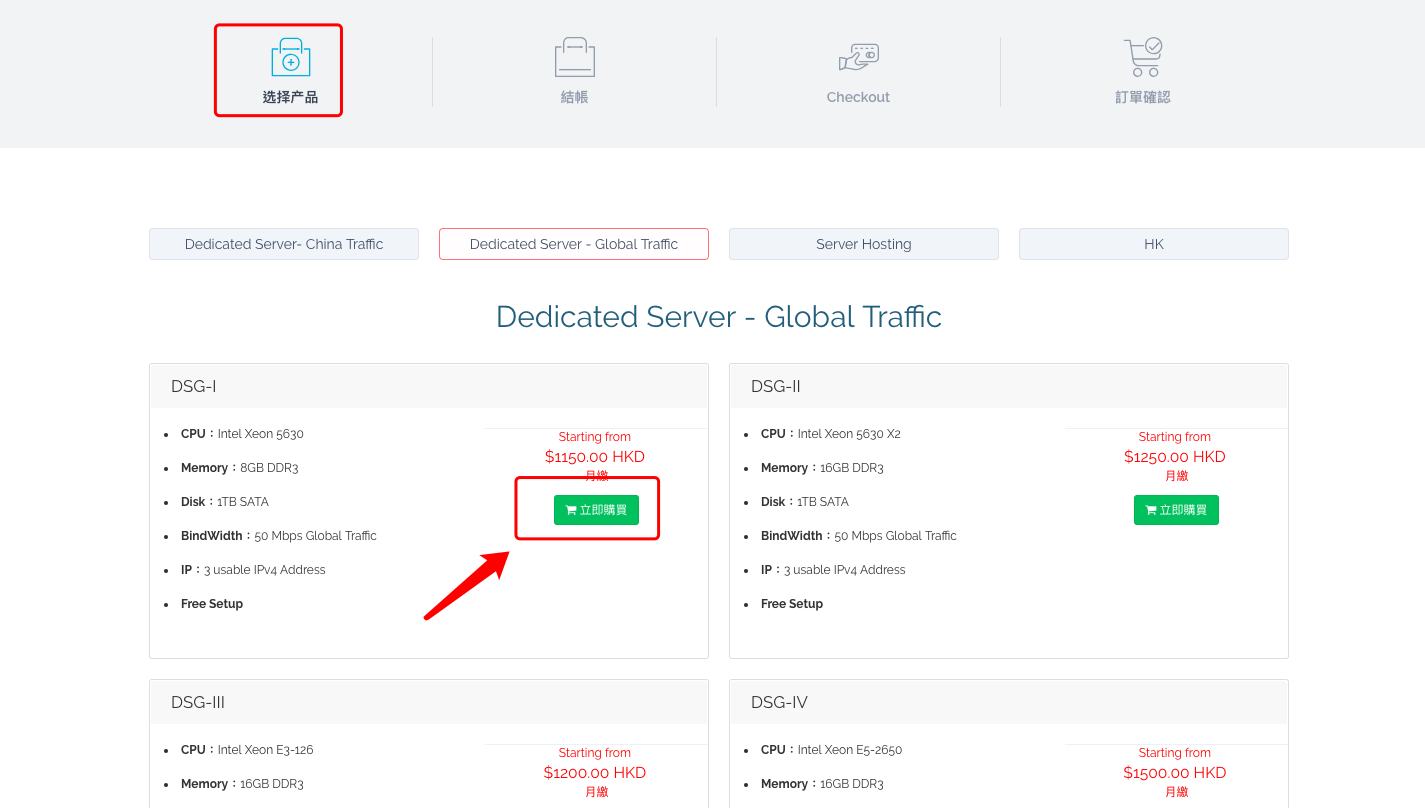
Select the product, select the product you want to subscribe to, and click on the Product introduction box to buy it immediately
3.Enter the following page: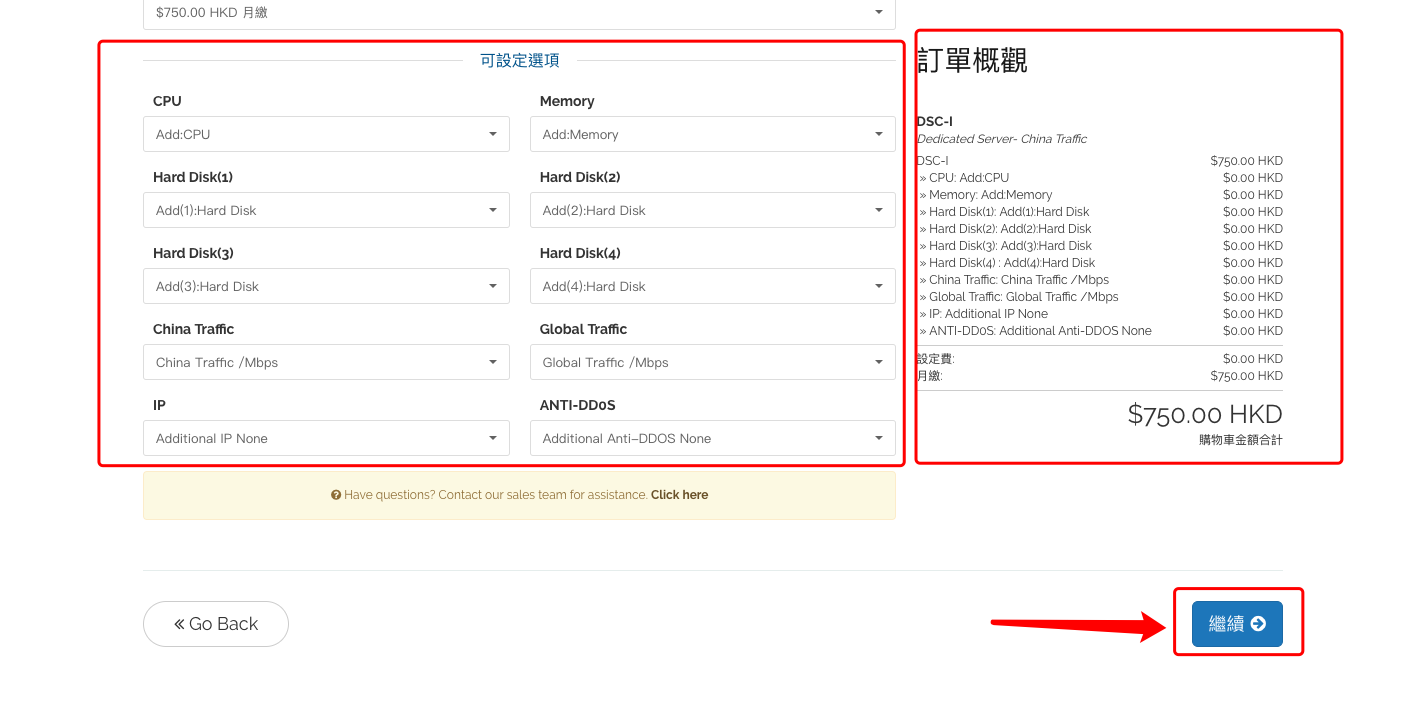
Select the spec you want on the left and display your options on the right, and then click Continue
4.Click here to continue:
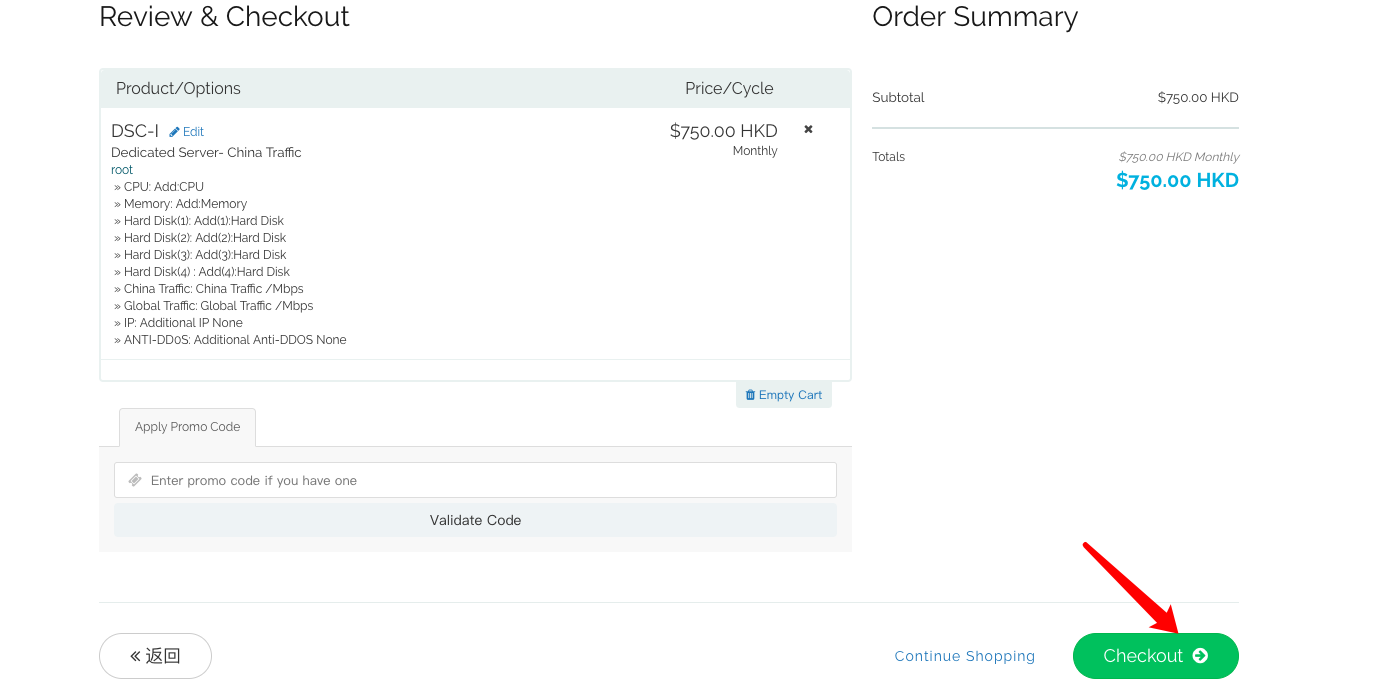
Confirm your subscription, and then click Checkou
5.Click Checkout to show the following page:
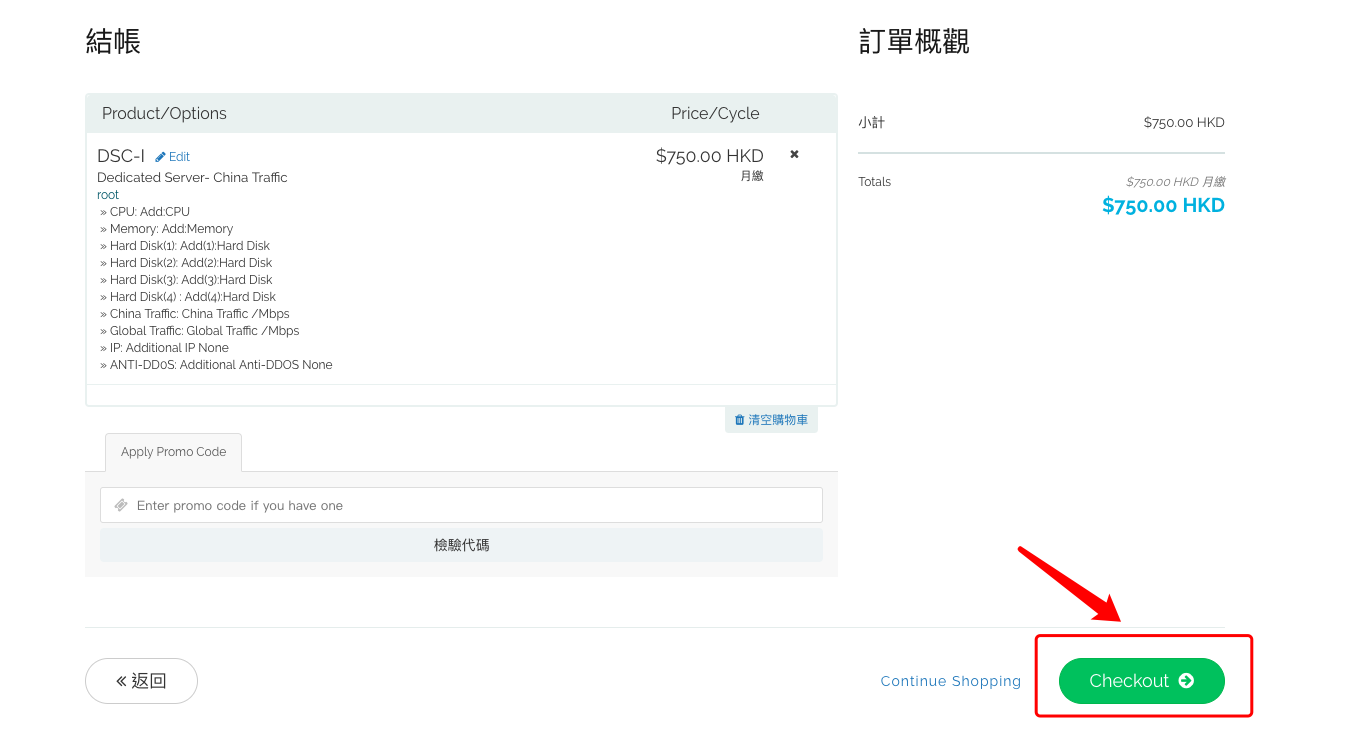
Enter your personal information and billing information to checkout and click to complete the subscription
6.Click and Show Below
7.
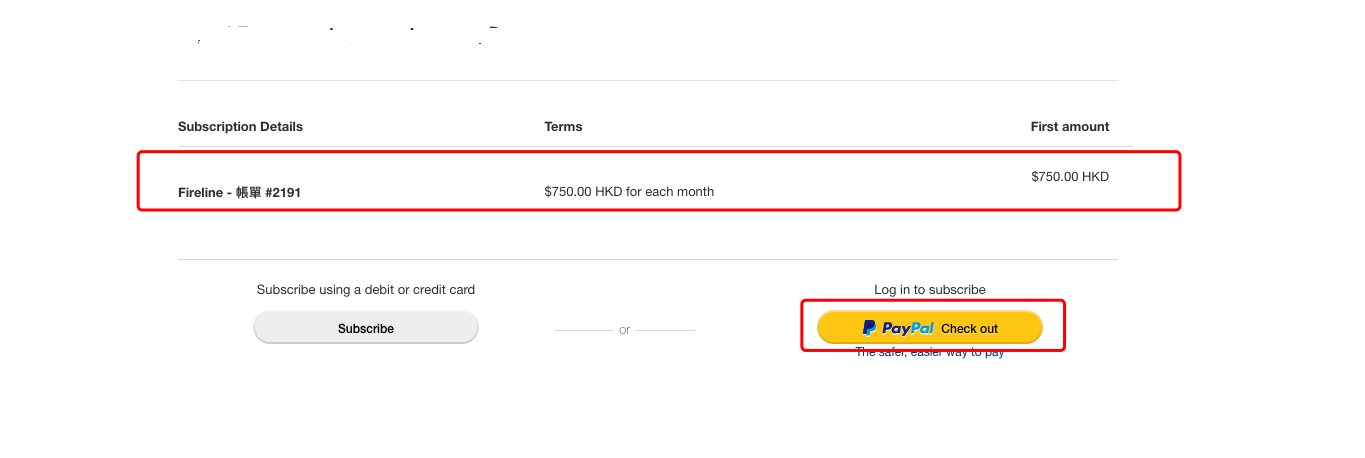
Click on the red box labeled above.
8.Skip Payment page as follows:
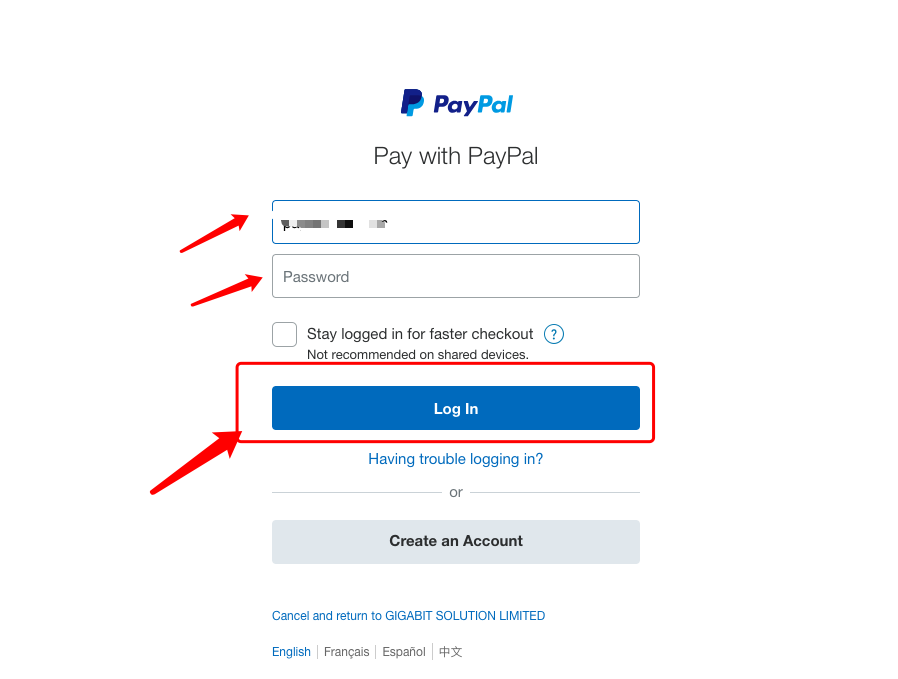
Enter the accounts password and click Log In
9.Enter the following page:
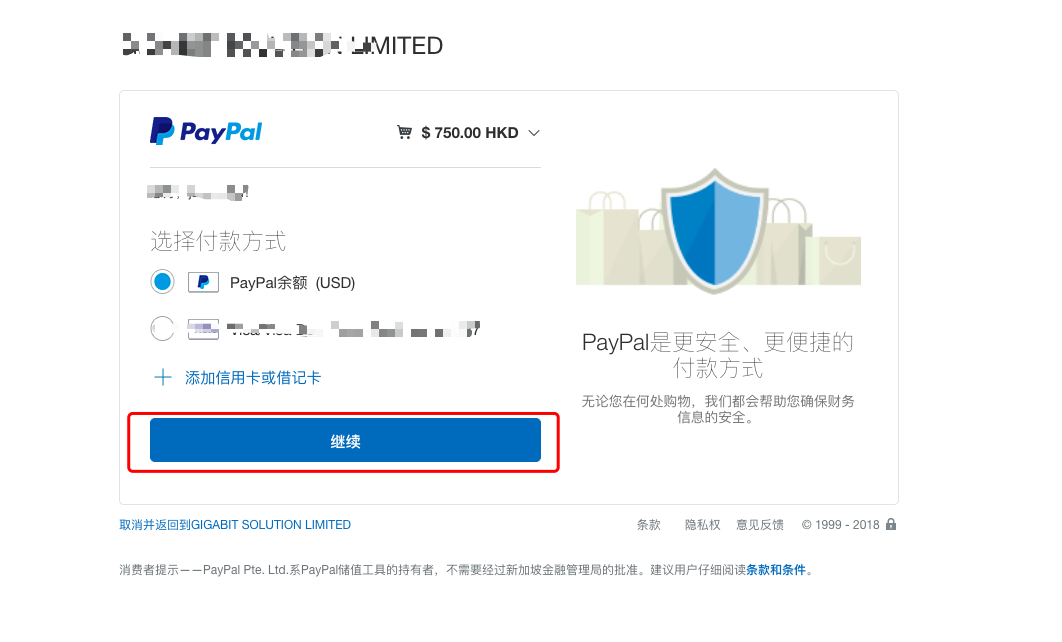
Select the payment method, click Continue, and make payment.